Hello.
In attachment your ogg loaded by Audacity.
You may see that only one channel was recorded, is it wanted?
Was it recorded by simplerecorder demo? ( the name of the file is different of the one created by simplerecorder)
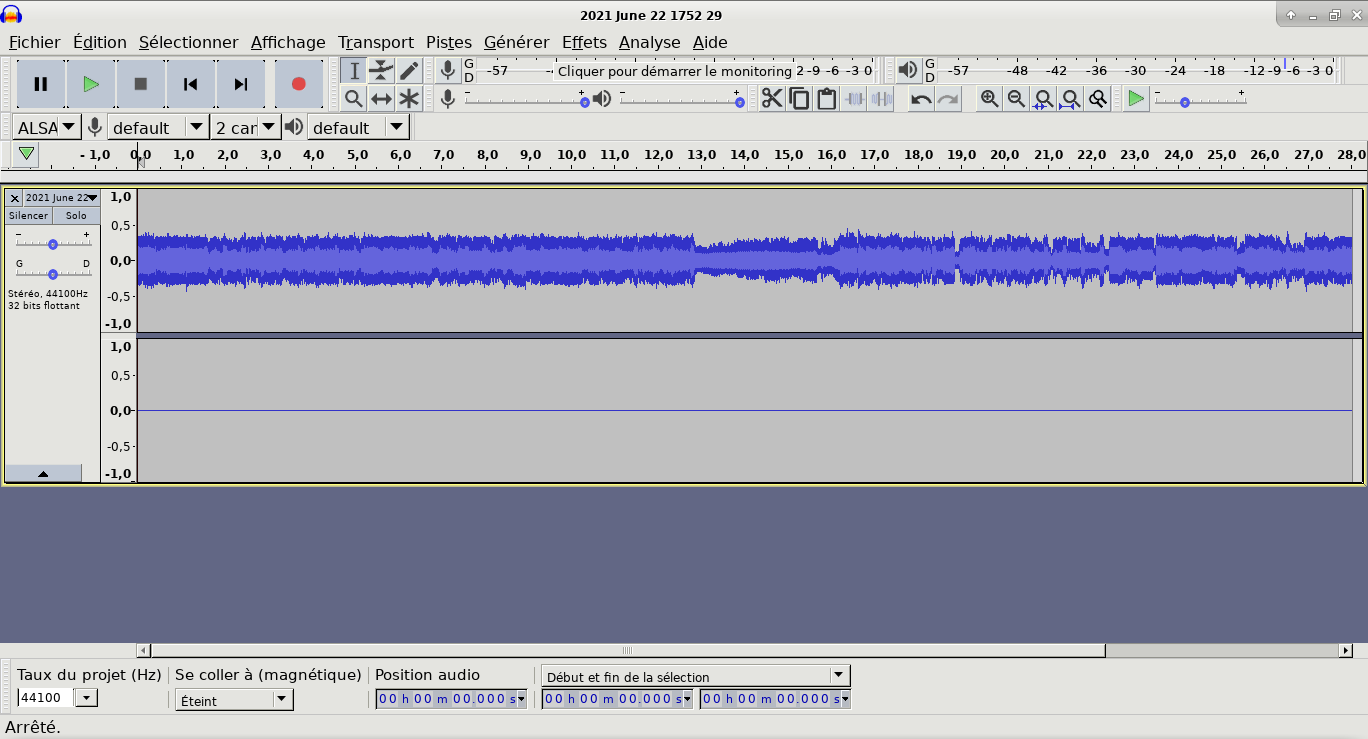
Follows a ogg file recorded from mic on Windows 10 using simplerecorder on a Laptop Thinkpad.
rec_21_06_22_18_40_12.oggHere his rendering in Audacity:
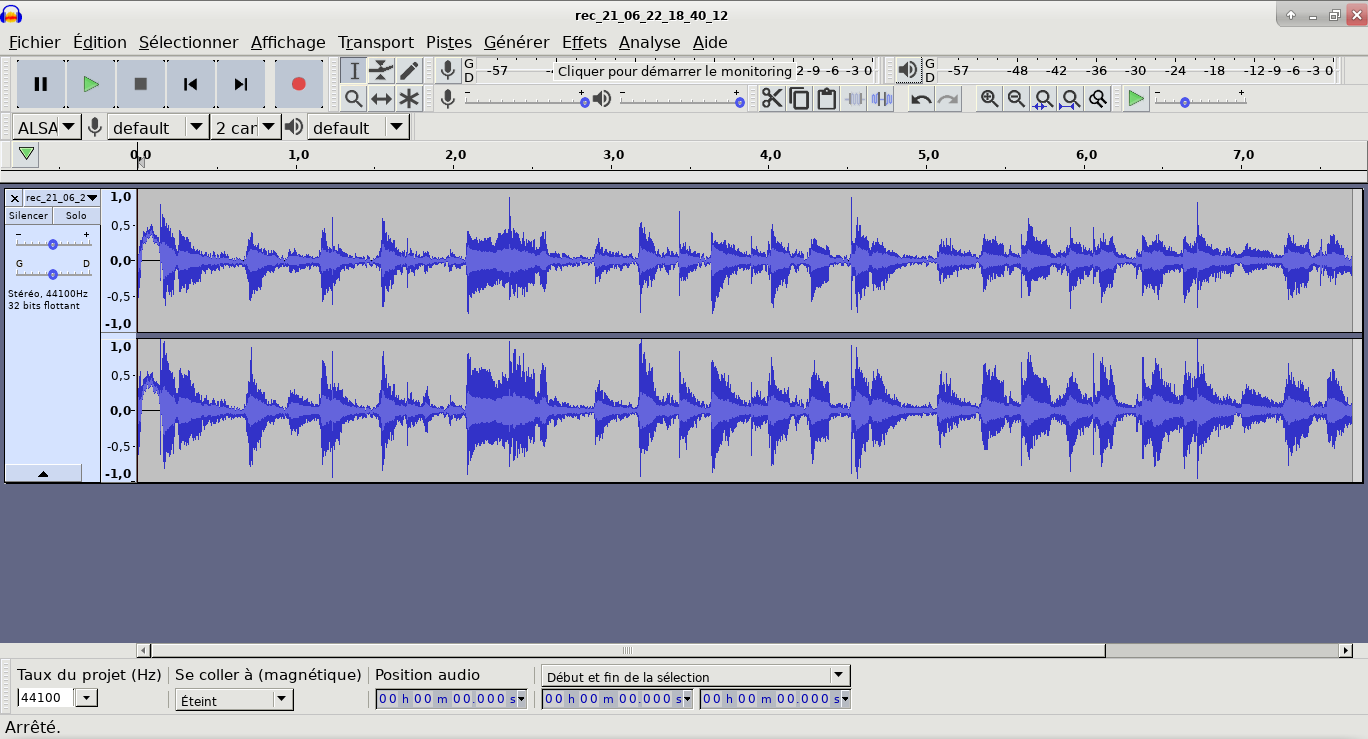
Fre;D