Hello Fred,
I am using the latest commit and trying out the simplerecorder. This is working, but on closing the program I got the following error:
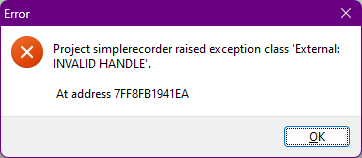
This stops the execution in
uos.pas in
procedure Tuos_Init.unloadlib at
Pa_Unload(); in line 11640.
The same error I have for simpleplayer and deviceinfo.
Before trying the examples, I already let an AI write a program to play a file with your library, which was not working, since there was the need for PortAudioFileName. So I searched and found the dll on the PortAudio website. I didn't get an error!
So I was trying simpleplayer with the new libportaudio64bit.dll - no error anymore. Then simplerecorder: no error on close! But:
When recording with
Listen MIC I hear myself as Micky Mouse (double speed) and this is also audible in the resulting file.
Then I started experimenting with your functions with the custom parameters. Setting
channels in
uos_AddIntoFile and
uos_AddIntoDevOut to 1 helped in getting normal speed while recording (leaving the other parameters -1). But the resulting file contains only zeros, but has the right length (shown in wave editor)!
With other parameter combinations the resulting file contains some or combinations of this: crackling, noise, beeping, choppy Micky, distortion.
What can I do? Or just live with the error by now?
Greetings
