What OS are you using ?
If you use Windows XP, there is a "record what you hear" parameter for input.
If you use that input you will record all what goes to your sound-card.
IMHO with Windows 7, 8, 10 it is not possible "out of the box".
Sure it must exist tips but I do not know this.
For Linux, with Pulse-audio you may create a virtual input and assign the output of the sound card.
In my Linux Manjaro, I have to select :
"Monitor of Audio Interne Stereo Analogique."
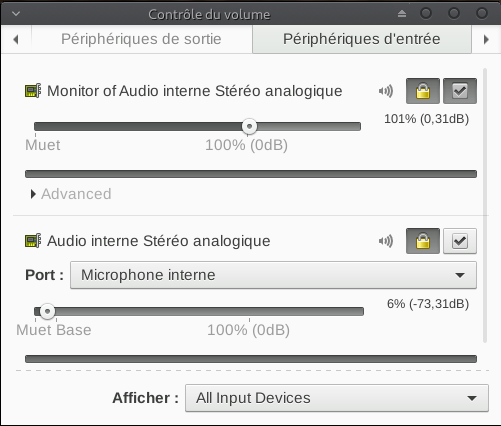
That way, the input is the output of the sound card (and not the microphone or aux)
Fre;D